Collegeboard Proofs and Practices
Proof of Quiz Completions
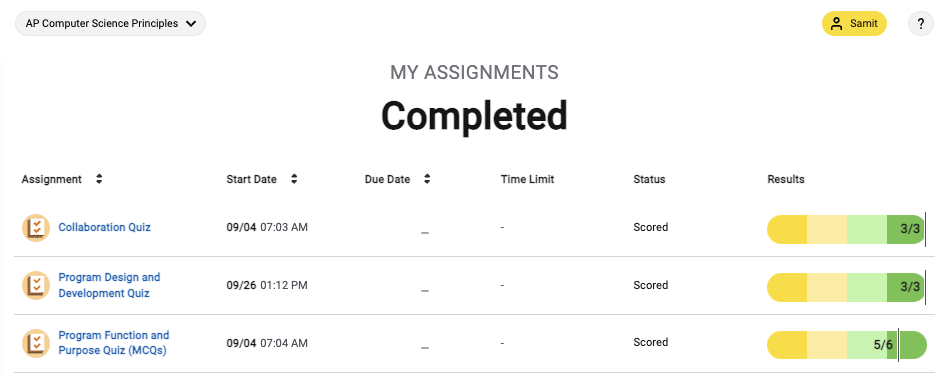
1.1 Notes - Collaboration
Main idea: Why is collaboration important? Collaboration is important because no one is perfect. Their are things we don’t know how to do, can’t do by ourself, or maybe not know the best choice out of multiple other choices. Many things in life are like this. You are assigned to do something that requires multiple different skills but you don’t know all of them. However, collaborating with other people can help us with those problems. Collaboration allows for each person in a group to display their own set of skills while those skills connect to and support eachother in order to create a solution. This shows the people in a group their own strenghts and weaknesses. They can then learn from their individual weaknesses and from the weaknesses as a group in order to become better workers and teammates. Collaboration is important because no one is perfect, but we can collaborate in order to keep getting better and better.
When people are trying to create something or solve a problem, their is always bias. Everyone is bias and even a small amount of bias can affect a product or solution significantly. Fortunately, people collaborating together results in many different perspectives being expressed which results in everyone in the group becoming more open to new ideas. This open-minded thinking can result in a more effective product or solution. Colloboration helps decreases bias by having different perspectives in mind that can lead to the best possible outcome.
Collaboration displays:
- an individual’s skills/talents
- an individual’s ideas and perspective
- the group’s ideas and thinking
- the group’s teamwork skills
- Communication
- Decision-making
- Problem solving
- Creating ideas
1.2 Notes - Program, Function, and Purpose
- Computer programs accept input in a variety of different forms (tacile aka touch, audio, visual, text).
- Programs are mostly event-driven –> events (mouse clicks, screen taps/swipes, physical button clicks, eyboard entries, audio keywords/phrases) are triggered by actions, which sends input to the program.
Input affects output of a program. Outputs can be visual, audio,touch/feel(vibrations), text, etc. A program (aka software) is a collection of statements. A statement is a single command, a group of statements is a code segment. To describe a code segment, first state what it does, and then include how it does it.
1.3 Notes - Program, Design, and Development Notes
Program Documentation:
-
Programmers create program documentation that is a description of the functions of code segments, events, roles, methods, procedures, or the whole program and how all of it was created.
-
Comments are a great tool because it is inside the code making it very easy to access. This helps programmers document their development at all times which is something everyone should be doing. The purpose of program documentation is to help development and maintain the program based on the description/infomation contained in it. Program documentation happens at anytime during development.
Initially, developers list off the specifications of the program. During the production, developers track their process, issues, and successes. After the production, developers explain the overall process of their code and how it affects the whole program.
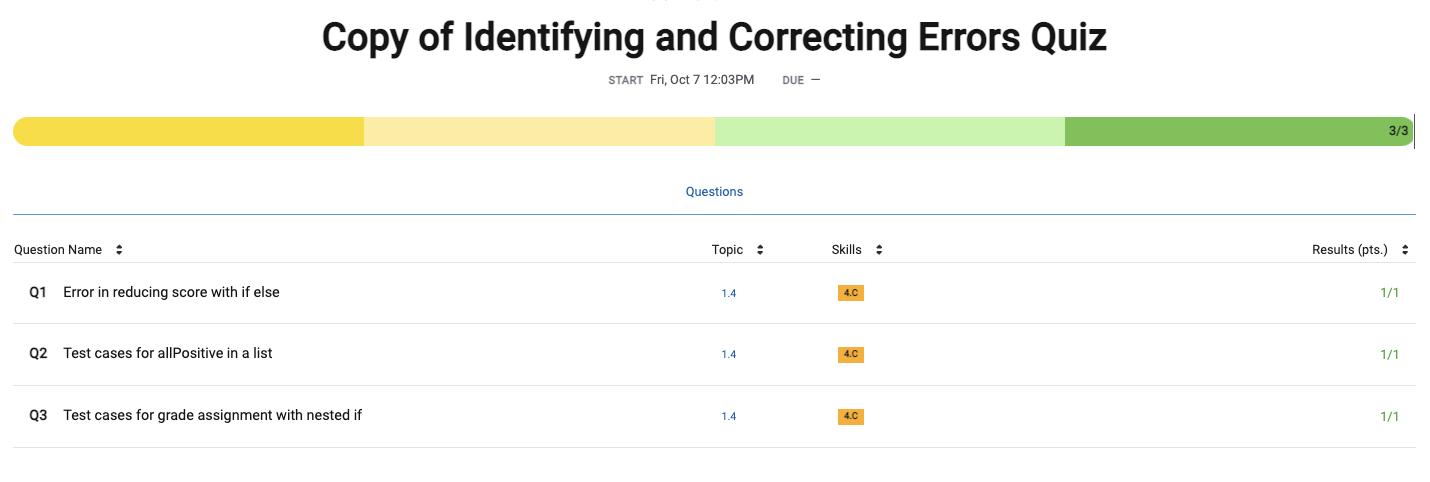
1.4 Notes - Identifying and Correcting Errors Video 1-3 Notes:
- Programmers run into errors many times and it is a part of the programming process
- Logic Error: when the programmer makes a mistake in the algorithm that causes an unexpected result
- Syntax Error: a typo in the code that doesn’t let the program to run or compile
- How to correct logic errors:
- use Test Cases and try out different inputs
- Hand Tracing: writing out the values of variables within the loop as it iterates to determine if the result is correct
- Add Extra Outputs: help to find and fix the error
- Some IDEs show visualizations and debuggers to help correct errors
- The testing is used to revise, refine, and improve the program
- Testing is used to find and fix problems in the program
- Takeaway: Identify inputs and intended outputs by testing the program
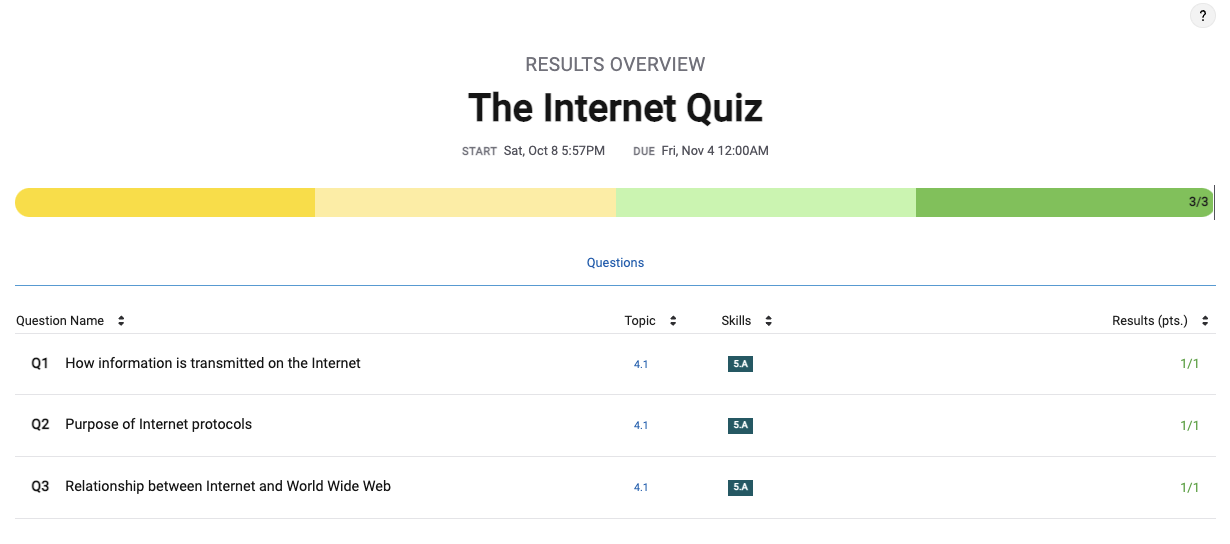
4.1 Notes - The Internet Quiz:
-
Here I was able to learn a lot about the internet, and I did some troubleshooting and figure out how to fix programming errors. These quizzes were straightforward and helped me develop my critical thinking. The internest portion was a little diffucult because I did not have much first hand experience with the internet but however after critical thinking and looking over the college videos I was able to learn about the aspects of the internet.
-
The programming issues were also very good for my learning because it takes a lot of effort to first understand the purpose of the code and see why it is not working. To find the lines and the more specific error trains my mind to make less errors.